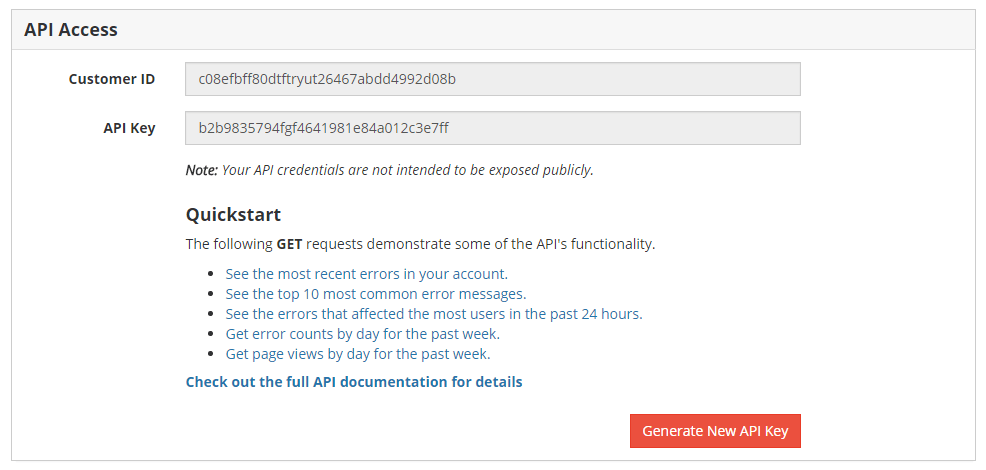Getting Started with the API
The API allows you to programmatically retrieve and analyze your data. It’s your data, you should be able to do whatever you want with it. You can use the API to export data into your own systems, poll for changes, or build custom dashboards.
API Client Library for Node.js
Looking to access TrackJS data from Node? Check out the TrackJS API Client to skip over all the HTTP scaffolding and get straight to the data.
Authentication
You’ll need to know your Customer ID and API Key to use the API, which are only visible to Account Owners. You can find these in your Account Settings.
Your Customer ID is placed into the URI of all authenticated requests. Your API Key must be sent as the value of the Authorization HTTP Header.
curl -H "Authorization: {API_KEY}" "https://api.trackjs.com/{CUSTOMER_ID}/v1/errors"
TIP If it is inconvenient to specify the Authorization HTTP Header, you may instead put the API Key in a key querystring parameter.
Paging
By default, most endpoints return only 20 results and provide metadata to describe the total data. You may request larger pages, or specify the page of data to be returned with querystring parameters.
Examples
curl -H "Authorization: {API_KEY}" "https://api.trackjs.com/{CUSTOMER_ID}/v1/errors"
curl -H "Authorization: {API_KEY}" "https://api.trackjs.com/{CUSTOMER_ID}/v1/errors/messages"
curl -H "Authorization: {API_KEY}" "https://api.trackjs.com/{CUSTOMER_ID}/v1/errors/messages?&sort=userCount|desc"
Next Steps
- Check out the Errors Endpoint.
- Check out the Errors by Message Endpoint.
- Check out the Page View by Day Endpoint.