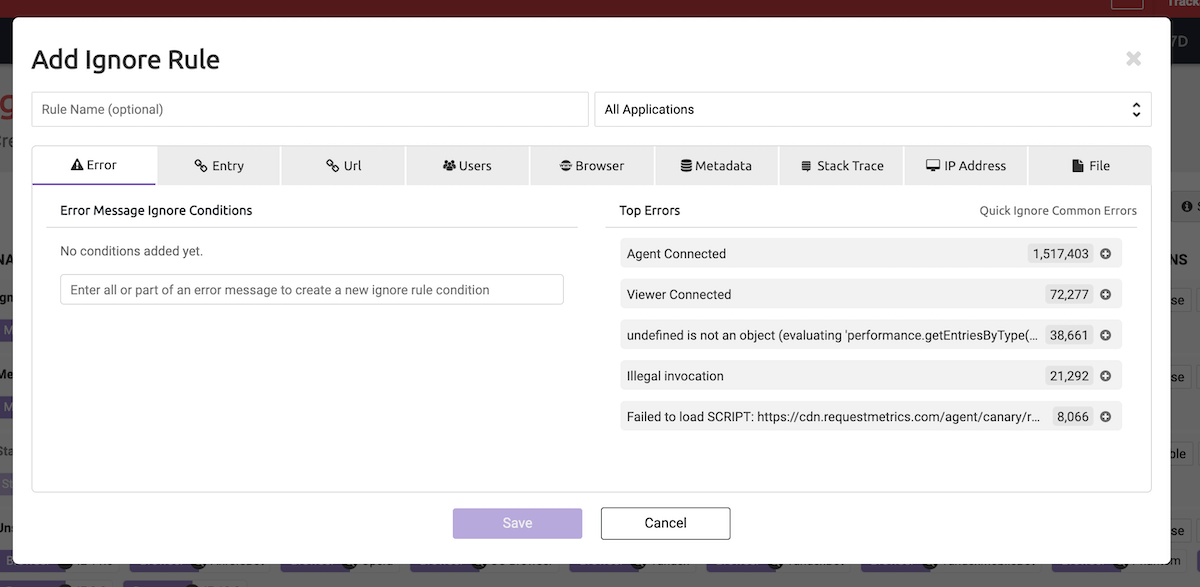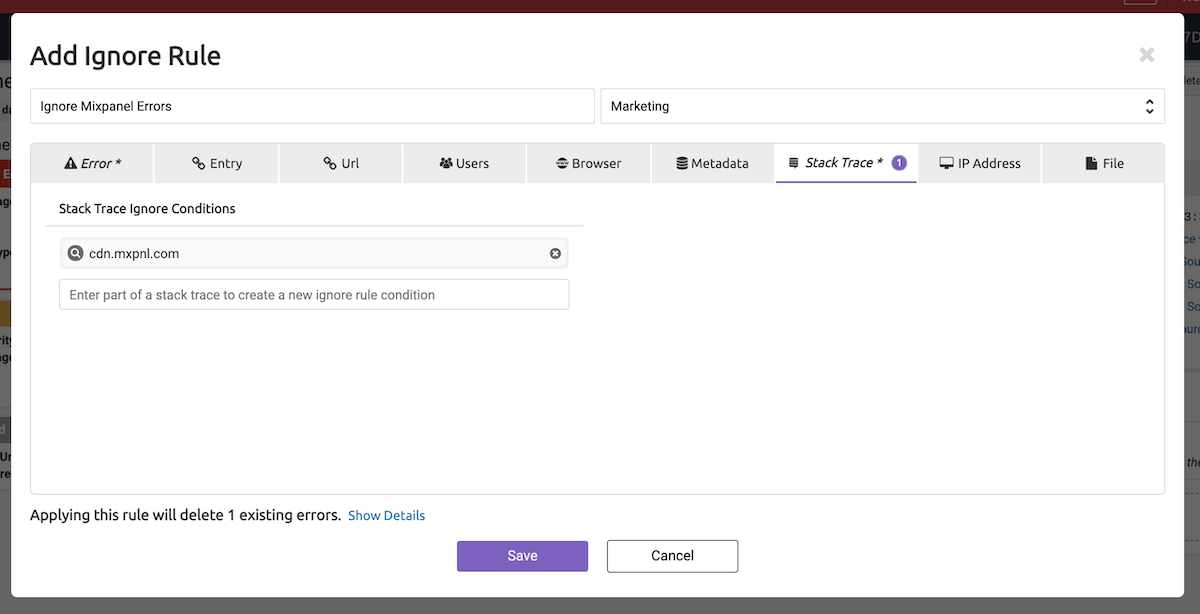Ignoring Errors
Lots of client-side errors may be beyond your control, such as a buggy advertising provider, open source package, or user’s browser extension. To handle this noise, TrackJS give you unlimited capacity to create Ignore Rules in the Dashboard or with the agent.
Errors Ignored by a rule are removed before your account is subject to throttling limits, so it’s a good idea to ignore unactionable errors right away.
Ignore Rule Builder
The Ignore Rule Builder allows you to create ignore rules in the TrackJS Dashboard based on exact or token matching on a number of error properties including message, url, browser, and stack trace.
It is common to create an Ignore Rule for a noisy third-party script. For example, let’s say we have a lot of errors coming from the Mixpanel agent. It’s unlikely that you’ll be able to “fix” these errors from a third party, and so-long-as they are not breaking the behavior of your site, it is safe to ignore them.
The best way to Ignore a third-party error is by Ignoring errors where the Stack Trace contains the third-party script name or url. In the case of Mixpanel, loaded from cdn.mxpnl.com, we would create an Ignore Rule like:
Agent Ignore
If your ignore rules are too complex for the builder above, we can add them using the agent onError callback. The callback will be invoked with the capture payload every time an error has been detected. You can manipulate the payload to add your own ignore logic. If you return a falsy value from the callback, the error will be ignored.
For example, let’s consider that you have an “admin” section of your application that requires a special session to use. You may want to ignore errors from that “admin” pages if that session doesn’t exist.
window.TrackJS && TrackJS.install({
token: "YOUR_TOKEN",
onError: function(payload) {
// Check if the URL contains "/admin/" AND if there is no session
if (/\/admin\/gi.test(payload.url) && !YourApp.isSession()) {
return false;
}
return true;
}
});
import { TrackJS } from "trackjs";
TrackJS.install({
token: "YOUR_TOKEN",
onError: function(payload) {
// Check if the URL contains "/admin/" AND if there is no session
if (/\/admin\/gi.test(payload.url) && !YourApp.isSession()) {
return false;
}
return true;
}
});
<script>
window._trackJs = {
token: "YOUR_TOKEN",
onError: function(payload) {
// Check if the URL contains "/admin/" AND if there is no session
if (/\/admin\/gi.test(payload.url) && !YourApp.isSession()) {
return false;
}
return true;
}
};
</script>
<script src="https://cdn.trackjs.com/releases/current/tracker.js"></script>